
Elastic
Visualising the power of data
 The ability to use data in real time during any type of customer journey is vital in the financial services sector, whether to tackle fraud before it happens or add value to the customer experience.
The ability to use data in real time during any type of customer journey is vital in the financial services sector, whether to tackle fraud before it happens or add value to the customer experience.CDL has driven its data offering, in part, using the Elastic Stack to power its award-winning, 'faster-than-fast' data analytics solution, Hummingbird. This ground-breaking data intelligence solution provides real-time insights and gives decision makers a way to visualise billions of documents in order to improve key performance indicators such as pricing, contact centre management and customer feedback.
For some time, CDL had been using Kibana for this, but we were often asked to present data in a more business-friendly way, whilst keeping the real-time element. Having followed the progress of Canvas, we jumped at the chance to check out its capabilities as soon as it became available in beta. Our experience is shared below.
Setting up KPIs for the Service Management Team
First of all, we looked at our own data in CDL to prove the use case for Canvas. Our Service Management team had previously asked for better visibility of Hummingbird service KPIs. Our Hummingbird DevOps team had a Kibana dashboard (below) and we wanted to shift its focus from purely showing the technical components of the solution to monitoring the business indicators relevant to a management audience.
In Canvas we created two gauges for these KPIs:
The average time taken in the last minute to return a result to a customer
filters
| esdocs index="microservices-*" fields="time_taken"
query="@timestamp:[now-1m TO now] AND time_taken: >=0 AND log_message:\"returning results to the client\" AND service_name:INTEGRATION"
| math "mean(time_taken)"
| progress shape="gauge" label=true
font={font family="'Open Sans', Helvetica, Arial, sans-serif" size=24 align="center" color="#FFFFFF" weight="normal" underline=false italic=false} max=2000
| render
containerStyle={containerStyle backgroundColor="rgba(255,255,255,0)" padding="0px" opacity="1" border="0px none "}
The maximum time taken in last minute to return a result to a customer
filters
| esdocs index="microservices-*" fields="time_taken"
query="@timestamp:[now-1m TO now] AND time_taken: >=0 AND log_message:\"returning results to the client\" AND service_name:INTEGRATION"
| math "max(time_taken)"
| progress shape="gauge" label=true
font={font family="'Open Sans', Helvetica, Arial, sans-serif" size=24 align="center" color="#FFFFFF" weight="normal" underline=false italic=false} max=4000
| render containerStyle={containerStyle backgroundColor="rgba(255,255,255,0)"}
Clive Simpson CDL's Head of Service Management said: "CDL provides business critical systems, and our clients rely on us to facilitate their business transactions. We have service agreements in place, and we are committed to ensuring 'five nines' availability (99.999%). The use of the Elastic Stack, in particular Canvas, has provided Service Management with a real time business view of the CDL Hummingbird solution and what it is delivering to clients. It allows us to translate huge amounts of technical metrics into a business context and bring customer experience to the forefront of service delivery."

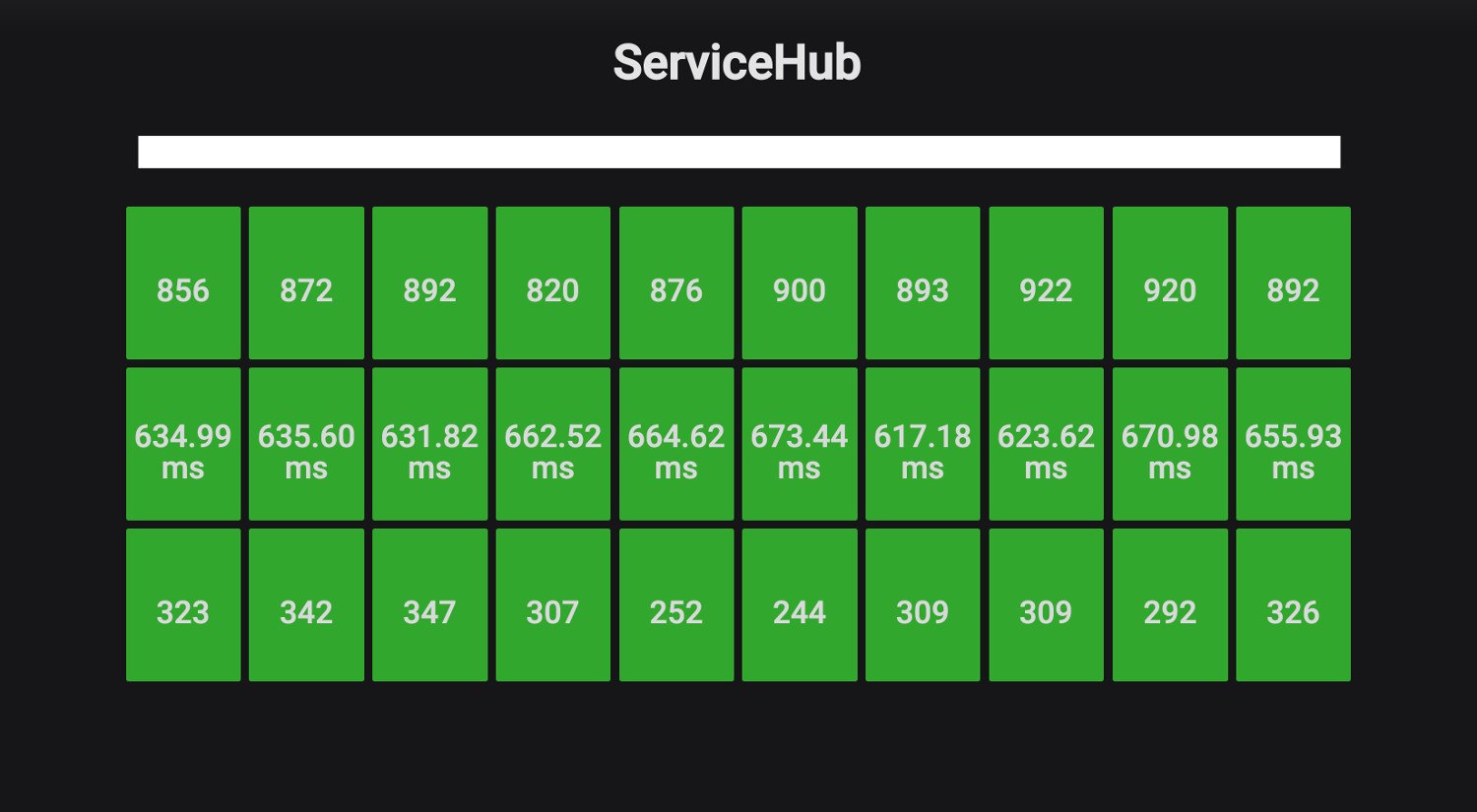
Expanding Canvas
With this quick win, we looked at two further use cases.
The first was to show the overall journey that transactions were taking through Hummingbird.
The Hummingbird journey goes through a number of microservices. The initial request is a stateful HTTP call. The message is put on a queue and processed by each of the microservices. The microservices perform tasks such as parsing, searching (Elasticsearch), making external API calls to data held by third parties and applying business rules. Our Canvas dashboard needed to show metrics for the current day i.e. the numbers would increase during the day then reset at 00:00. The dashboard showed the following: Number of requests
Number of searches
Search results
Number of documents stored
Average response time (seconds) for external calls
Average response time (seconds) for internal calls
We added metric elements for each of the above; an example is shown below.
filters
| escount index="microservices-*"
query="@timestamp:[now/d TO now] AND service_name:ELASTIC-SEARCH-CLIENT AND log_message:\"Search found results\""
| formatnumber "0,0"
| metric "INDIVIDUAL SEARCH REQUESTS"
metricFont={font family="'Sharp Sans'" size=96 align="center" color="#FFFFFF" weight="normal" underline=false italic=false}
labelFont={font family="'Sharp Sans'" size=18 align="center" color="#FFFFFF" weight="normal" underline=false italic=false}
| render We then added a background image and icons that were relevant to each metric.
We also engaged our creative team who provided the following design concept for a dashboard.
 As you can see, design elements such as colour and font were specified to be in keeping with brand image and guidelines.
As you can see, design elements such as colour and font were specified to be in keeping with brand image and guidelines. We created pie chart elements for a number of data fields we noted were subject to frequent changes, such as the consumer's occupation, to monitor the number of different data entries being made.
The CDL lettering, the graphic CDL symbol and our strapline
Use of standard fonts
The use of a consistent colour palette and recognised colour systems such as CMYK or Pantone™
We found most properties to be very customisable. We were able to apply our colour scheme and fonts to the chart, as well as altering its opacity to maintain the visibility of the background image. We also added the CDL logo in white which was appropriate given the dark background with little variation of the colour behind. By achieving this consistency with other customer facing publications we believe that a customer would recognise the dashboard as something we had created even though it did not have the CDL logo on it.
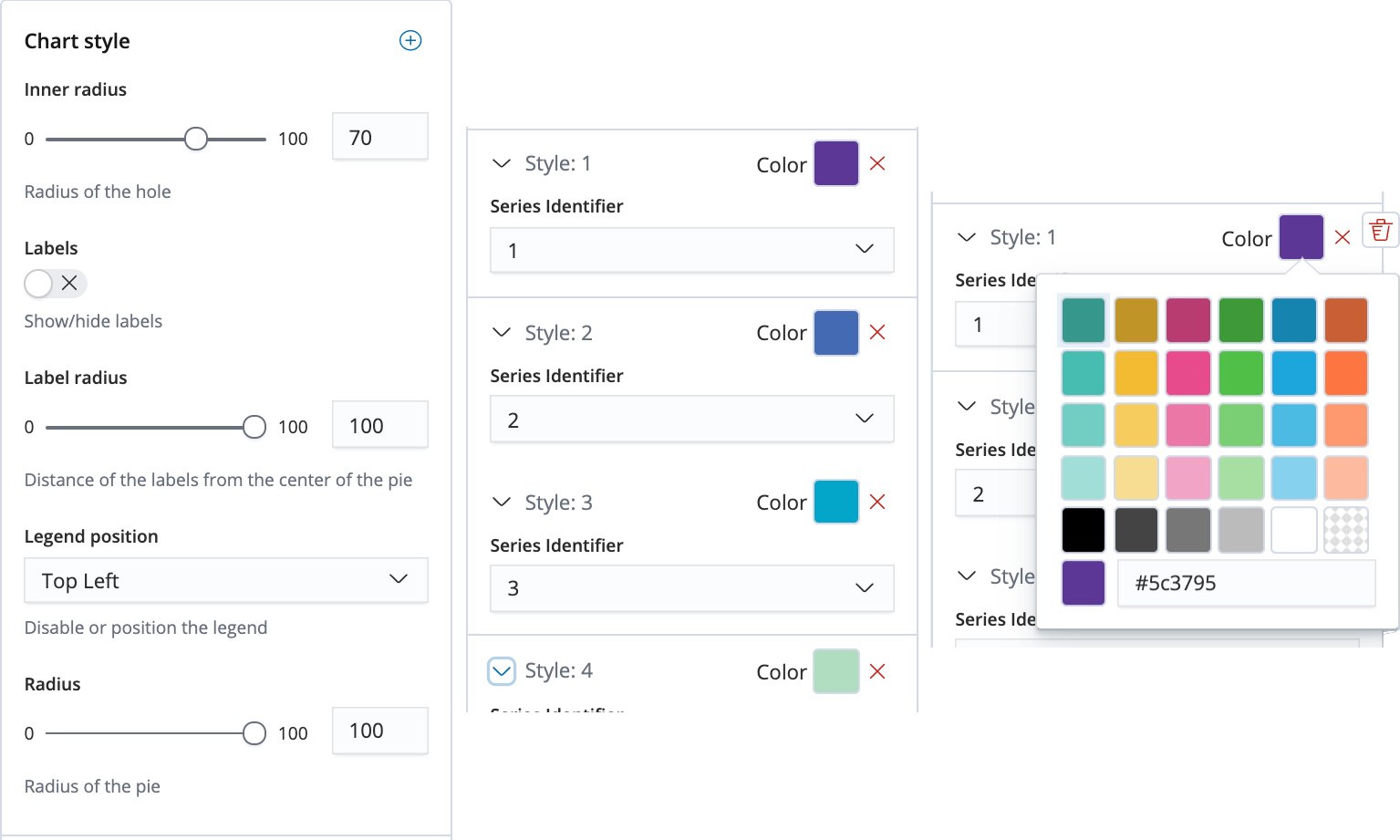
The finished dashboard
filters
| escount index="responses-*" query="timestamp:[now/d TO now] AND response.fullTimeOccCodeCount:2"
| formatnumber "0,0"
| metric "OCCUPATION CHANGES"
metricFont={font family="'Sharp Sans" size=60 align="center" color="#FFFFFF" weight="normal" underline=false italic=false}
labelFont={font family="Sharp Sans" size=18 align="center" color="#FFFFFF" weight="bold" underline=false italic=false}
| render
Unlocking Data and Improving Customer Experience
In conclusion, over a few days, we were able to go from having no hands-on experience with Canvas to having three dashboards up and running. Our initial use case for the technology was proven as we were able to relay business-focused information in a clear, engaging way, whilst retaining the real time capabilities. Our next steps are to use the technology more widely in CDL and with our customers. For example, we are installing digital signage within our campus and this will be powered by the Elastic Stack and display Canvas dashboards. For customers, we will be including Canvas as an additional module in our data platform so they can continue to unlock the potential of data in visually striking and effective ways.
Matt Houghton @mattdevdba
© 2025 Cheshire Datasystems Limited
Top Employer

